Editing log entries
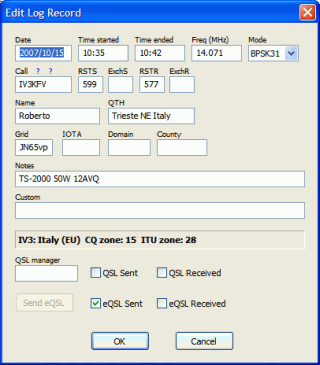 If you need to change the details in a log entry, either to correct wrong information or to update QSL status information, then this can easily be done by finding the entry in the log listing and double-clicking it.
If you need to change the details in a log entry, either to correct wrong information or to update QSL status information, then this can easily be done by finding the entry in the log listing and double-clicking it.
The Edit Log Record dialog box will appear. This dialog box has edit fields for each of the items of information stored in the log. You can change any of these data items, then click OK to save the changes.
Note: The information saved in the log is determined by the MixW software, with which KComm has been designed to be compatible. The Custom field may be used to store any information about a contact for which a field is not provided.
If you have not sent an eQSL for this contact then you can do this by clicking the Send eQSL button.